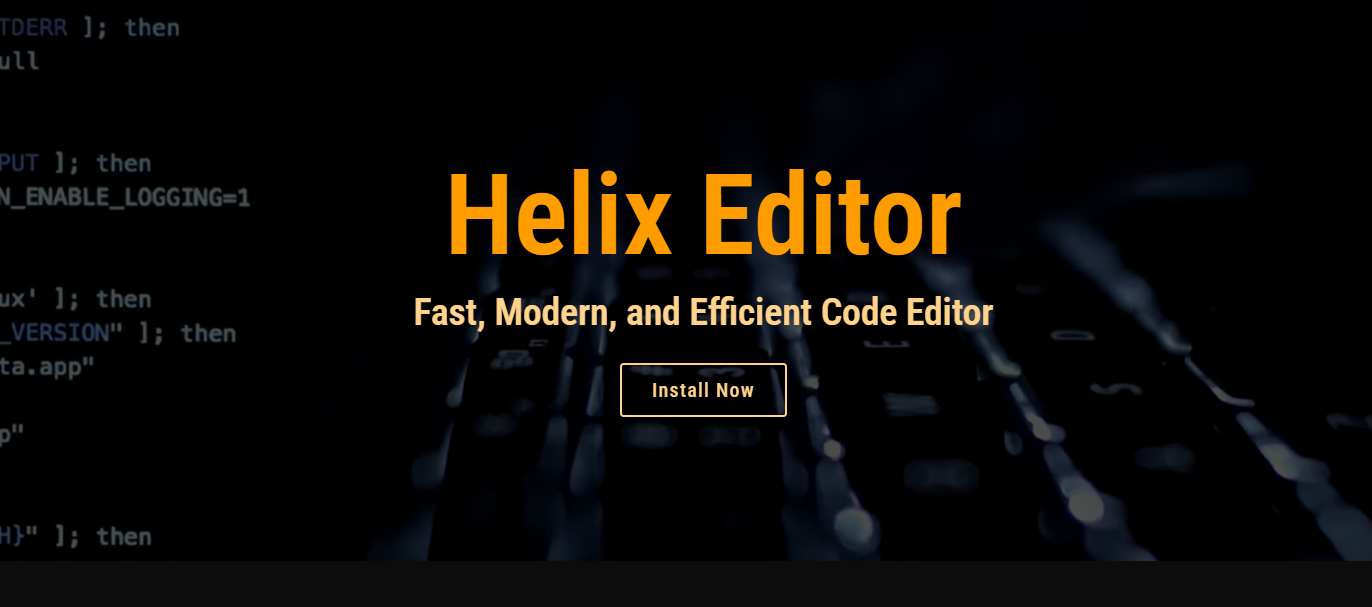Helix Editor is reshaping how developers interact with code through speed, structure, and simplicity. Built in Rust, it offers a modal editing experience similar to Vim but with modern enhancements that make it intuitive and robust. At its core, Helix is designed to be fast, reliable, and developer-centric.
Unlike traditional editors, Helix Editor utilizes Tree-sitter for real-time syntax parsing, enabling better code awareness and navigation. This allows developers to move through code efficiently without relying on plugins. Whether you’re switching files or refactoring functions, Helix handles it natively.
Understanding how Helix works involves examining its key components, including modal control, multiple cursors, syntax parsing, and efficient navigation. Each feature is designed to remove friction and help you stay in flow. Let’s break down how it all comes together.
Modal Editing Foundation
Inspired by Vim but Refined
Helix Editor employs modal editing, a technique that utilizes different keyboard modes for various tasks. This reduces the need for constant mouse interaction, making workflows more efficient. Helix refines Vim’s concept by using fewer modes with clearer boundaries. Navigation, selection, and editing are neatly separated, allowing developers to act quickly. You don’t have to memorize hundreds of shortcuts; an intuitive defaults guide you forward.
Seamless Mode Switching
In Helix, modes transition fluidly as you work. You move from normal mode to insert or visual with a single keystroke. This design minimizes disruption and keeps context intact. For example, visual mode lets you select text with precision before executing actions in normal mode. The interface is responsive and designed to help you stay productive. Mode switching becomes second nature with a minimal learning curve.
Built-in Command Language
Unlike editors that rely heavily on extensions, Helix Editor has a built-in command language. This means powerful operations are available out of the box. Commands like deleting lines, changing selections, or performing substitutions are all native. You don’t need to configure separate layers or write scripts to perform advanced edits. Helix empowers you to execute complex actions with ease.
Tree-sitter Syntax Parsing
Real-Time Structural Parsing
Helix uses Tree-sitter to build a syntax tree for each file you edit. This allows the editor to understand the code structure rather than just highlight text patterns. As you type, Tree-sitter dynamically parses the buffer, enabling immediate feedback. This leads to more precise highlighting and better editing commands. The editor stays context-aware across languages.
Language-Aware Editing
Because of Tree-sitter, Helix Editor knows where functions, loops, and blocks begin and end. You can select entire functions or move across structural elements without relying on regex. This gives a powerful edge when editing large files. Context-aware operations are accurate and prevent unintentional changes. Developers can focus more on logic and less on syntax handling.
Better Highlighting and Indentation
Tree-sitter enhances visual clarity by generating intelligent syntax highlighting. Indentation and folding are also handled through the syntax tree. This creates a consistent view that adapts to different code types. You get automatic formatting support for dozens of languages. The result is a visually clean and structured environment, perfect for deep work.
Multiple Cursors and Selection
Efficient Parallel Editing
Helix enables multiple cursors, allowing you to edit several parts of a file simultaneously. This is extremely helpful for repetitive edits or pattern-based changes. Unlike some editors, Helix integrates multi-cursor editing natively. There’s no need for plugins or awkward setup. It’s smooth, fast, and consistent.
Powerful Selection Model
Helix uses a selection-first model, meaning you select text before applying operations. This model aligns with how developers naturally think about editing. Whether it’s a line, word, or block, your selection determines the scope. Then you perform actions like delete, change, or yank. This keeps editing logical and mistake-free.
Visual Selection Modes
Helix includes multiple visual modes to make selection intuitive. You can select by character, word, line, or syntax node. The editor responds in real time as you expand or shrink selections. These features reduce manual cursor movement and eliminate common errors. Visual feedback keeps you in control throughout the edit process.
Fast and Native Code Navigation
Structural Movements
Helix offers smart navigation using syntax-aware movements. You can jump across blocks, functions, or parameters without writing search patterns. These movements are native and require no extra setup. They work consistently across supported languages. Developers can explore codebases quickly and avoid getting lost in complex files.
Jump Lists and Marks
To move efficiently, Helix Editor supports jump lists and marks. These features track your cursor history and let you mark important code locations. You can jump back and forth between edits or revisit key functions. This creates a memory trail in your editing session. Navigating large projects becomes far more manageable.
File Tree and Command Palette
Helix includes a built-in file tree and command palette. You can quickly switch between files, open folders, or run commands without breaking focus. The command palette supports fuzzy matching, making it fast and responsive. Navigation becomes a seamless part of your workflow, not an interruption.
Performance and Rust Foundation
Written Entirely in Rust
Helix is built from the ground up in Rust, a systems programming language known for safety and speed. This gives Helix the advantage of near-instant response times, even with large files. Memory management is secure and optimized. The Rust Foundation allows for confident, low-latency editing that scales with your needs.
Minimal Resource Usage
Despite its powerful features, Helix Editor remains lightweight. It opens fast, runs with minimal memory, and rarely crashes. There’s no need for bulky dependencies or runtime environments. You can expect stability even in high-load sessions. Performance is predictable across operating systems and machines.
Native Terminal Support
Helix runs natively in the terminal, making it ideal for developers who prefer CLI workflows. Terminal support means fewer distractions, faster context switching, and better integration with tools like Git, grep, or tmux. Developers who live in the terminal will feel at home immediately.
Key Advantages of Helix Editor
- Modern modal editing that reduces friction
- Native Tree-sitter support for smarter syntax awareness
- Multi-cursor editing for speed and precision
- Built-in commands that eliminate plugin bloat
- Rust-based performance with terminal-first experience
Community and Extensibility
Actively Maintained
Helix is open-source and under active development. New features and bug fixes are regularly added, making it a vibrant tool to adopt. Developers can contribute or track progress on GitHub. Transparency builds trust within the community. You’re never alone when using Helix.
Configurable and Scriptable
While Helix avoids excessive plugin usage, it still allows configuration. You can remap keys, tweak settings, and customize behavior. The configuration is simple yet powerful. It avoids complexity while giving you full control.
Community Resources
A growing community of users supports Helix with guides, examples, and discussions. Whether you’re new or advanced, there’s help available. Documentation is clear and frequently updated. You can join Discord or check GitHub issues for learning and support.
Conclusion
Helix Editor works by combining modal editing with real-time syntax parsing, efficient navigation, and native performance. Built in Rust and designed for productivity, it eliminates common editing frustrations. Every feature from multi-cursors to structural movements is deeply integrated and optimized for speed. Helix is a serious tool for serious developers