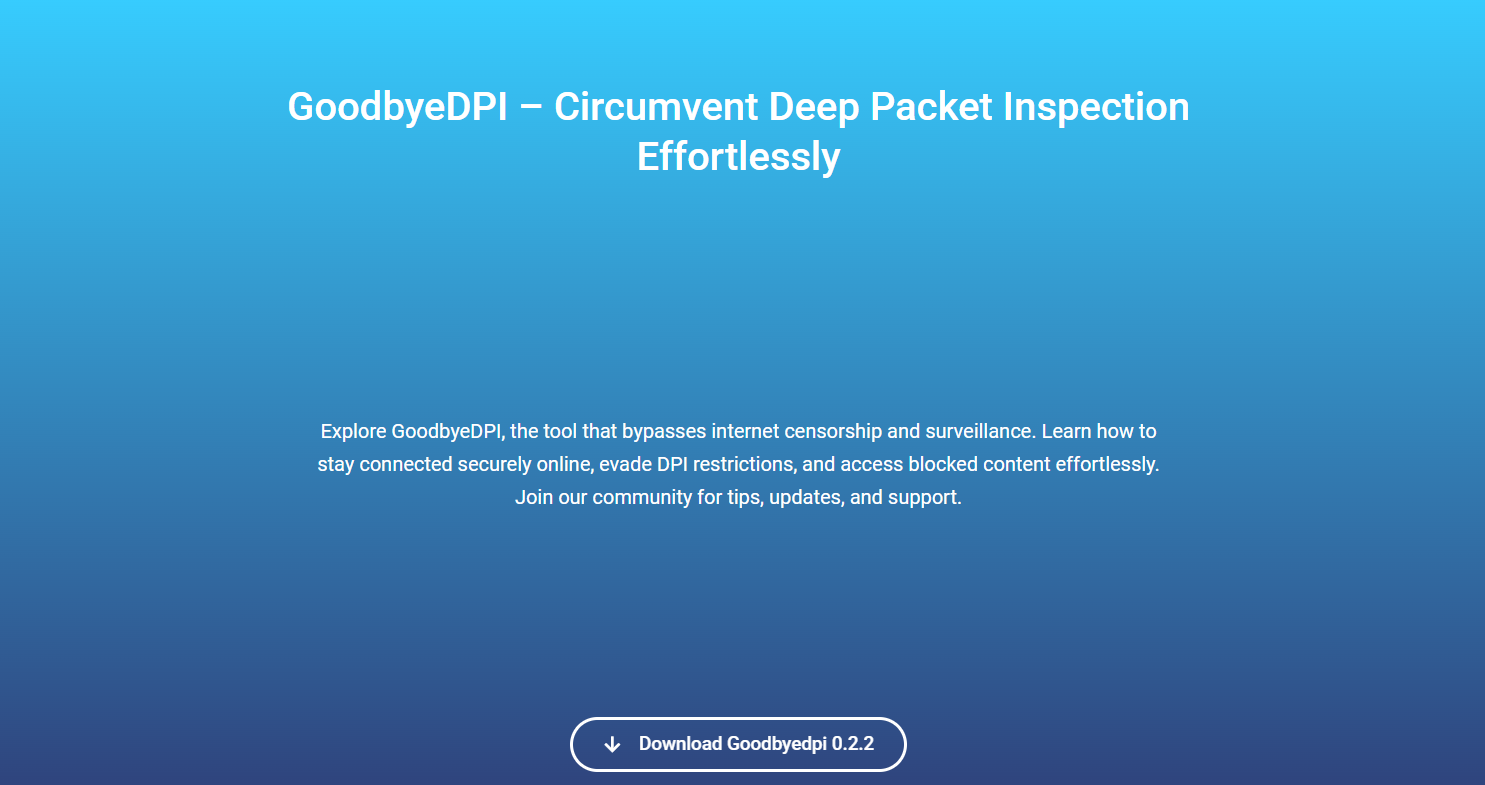Tools like GoodbyeDPI are gaining serious traction, especially in countries with strict internet regulations. Whether you’re in a region where the government restricts access to news outlets, streaming platforms, or even privacy-focused forums, being cut off from the open web feels like being silenced.
GoodbyeDPI steps into the spotlight as one of the most powerful solutions for getting past ISP blocks and Deep Packet Inspection (DPI) systems, common mechanisms used by governments to enforce website restrictions.
Understanding how this tool works, what it does under the hood, and how well it actually performs in real-world censorship scenarios can help you decide if it’s the right fit for your needs.
Deep Packet Inspection and State-Level Censorship
Governments don’t always rely on basic URL filtering anymore. Instead, they deploy sophisticated Deep Packet Inspection methods. DPI digs deeper into your internet traffic to analyze packet content and determine if it matches known censored material.
What makes DPI dangerous is its granularity. It can block HTTPS connections, inspect protocols like TLS, and identify circumvention tools—even when encryption is involved.
This kind of control allows state ISPs to throttle, redirect, or block entire domains and IPs associated with platforms like Telegram, Twitter, or even alternative search engines.
GoodbyeDPI: What It Actually Does
Developed as an open-source utility for Windows, GoodbyeDPI doesn’t work like a traditional VPN or proxy server. Instead, it uses packet fragmentation, TTL manipulation, and protocol tweaking to fool DPI systems into letting restricted traffic pass through.
Rather than hiding your IP address or encrypting your entire internet connection, GoodbyeDPI modifies how your device sends packets, making it harder for DPI to recognize restricted domains.
Some of its key techniques include:
- HTTP Host header fragmentation
- Fake TCP packet injection
- TTL adjustment to bypass censorship firewalls
- Removing DPI-inserted RST packets
These tactics are surprisingly lightweight, meaning they introduce minimal latency while remaining highly effective in many regions where packet-based censorship is in play.
Comparing GoodbyeDPI to VPNs and Proxies
Most people instinctively reach for a VPN when faced with internet censorship. And sure, VPNs encrypt all your traffic and send it through a remote server, which hides your activity from your ISP.
But here’s the catch—governments have gotten smarter. Some block VPN protocols outright, especially OpenVPN and WireGuard. Others demand that local ISPs monitor and restrict access to known VPN IPs.
GoodbyeDPI, on the other hand, doesn’t rely on external servers or encrypted tunnels. It runs quietly in the background, altering your local traffic patterns to slip past the filtering systems. This makes it less conspicuous and often more effective in places where VPNs are either too slow or outright illegal.
Also, GoodbyeDPI:
- Doesn’t require registration
- Uses no remote infrastructure
- Can be used alongside VPNs for enhanced protection
- Consumes minimal system resources
Real-World Use Cases in Censored Countries
Take Russia, for example—a region where mass censorship is enforced via DPI systems. GoodbyeDPI has proven itself time and again as a lightweight solution for bypassing state-imposed bans on websites like:
- BBC Russian
- Tor Project
- Certain Reddit threads
- Crypto forums
- VPN provider sites
Its simplicity appeals to both average users and tech-savvy activists. Once configured, it can quietly restore access to blocked websites without raising red flags at the ISP level.
Other regions, such as Iran, Turkey, and China, operate even more stringent controls. While GoodbyeDPI isn’t always a silver bullet in these areas, it can be an effective tool when used alongside DNS resolvers like NextDNS or DNSCrypt.
How to Set Up GoodbyeDPI for Censorship Evasion
Getting started with GoodbyeDPI doesn’t require a PhD in networking. Here’s a simplified step-by-step to configure it on your Windows machine:
- Download the latest release from the official GitHub repository.
- Extract the archive to a preferred folder.
- Right-click and select “Run as administrator.”
- GoodbyeDPI will start applying packet-level bypassing automatically.
For ongoing protection, users can set GoodbyeDPI to run as a background service, auto-launch on startup, or be combined with firewall rules for more advanced use.
Performance and Speed Considerations
One major reason users opt for GoodbyeDPI over traditional bypass tools is its speed. Unlike VPNs, which can halve your connection speed depending on server distance, GoodbyeDPI runs locally with no dependency on third-party infrastructure.
This results in:
- Lower ping times
- Faster page loading
- Uninterrupted streaming
- No risk of server throttling
Of course, its effectiveness hinges on the censorship techniques being used. It works best in environments where DPI-based HTTP blocking is prevalent, but less so in places enforcing strict DNS tampering or full IP blacklisting.
Limitations You Should Know
While GoodbyeDPI is undeniably powerful, it’s not foolproof. It doesn’t encrypt your traffic, so your ISP can still see what sites you visit, even if they can’t block you from visiting them.
Other drawbacks include:
- Windows-only support
- Manual configuration required
- Ineffective against IP bans
- Doesn’t bypass app-level restrictions
For users seeking complete anonymity or those facing deeply integrated surveillance systems, pairing GoodbyeDPI with Tor or a stealth VPN may provide a more holistic solution.
Privacy Implications and Security Risks
GoodbyeDPI doesn’t collect user data, and since it operates locally, there’s no external server or logging involved. From a privacy perspective, that’s a major win.
However, modifying packet behavior can sometimes trigger firewall alerts or break specific website features, especially on services that inspect traffic integrity—like banking apps or payment portals.
It’s also wise to download GoodbyeDPI only from its official GitHub page to avoid malware-packed forks or clones that could compromise your system.
Legal Concerns Around Usage
Censorship circumvention exists in a gray legal space. In countries where internet use is tightly controlled, even attempting to bypass state filters can lead to serious consequences.
Before deploying GoodbyeDPI, consider:
- Local laws regarding DPI evasion
- Fines or penalties for using circumvention tools
- ISP tracking or government surveillance policies
In democratic nations, using GoodbyeDPI is generally considered safe. But in authoritarian regimes, it may violate national cybercrime regulations—so proceed with caution.
Combining GoodbyeDPI With Other Tools for Maximum Bypass Power
Layered security often works best. Combining GoodbyeDPI with tools like:
- DNSCrypt or DoH (DNS over HTTPS) for DNS-level censorship
- Tor Browser for anonymity
- Firewall-based IP filtering
- Stealth or obfuscated VPNs
can help in high-censorship zones where a single method isn’t enough. This hybrid strategy improves both access and privacy, giving you the freedom to use the web as it was intended—open, unrestricted, and uncensored.
Conclusion
GoodbyeDPI may not be a one-size-fits-all tool, but its simplicity and effectiveness make it a must-have in the censorship resistance toolkit. It’s particularly useful for users in countries where DPI filtering is prevalent but not yet advanced enough to block all packet manipulation techniques.
By focusing on subtle traffic modifications rather than tunneling or encryption, GoodbyeDPI offers a lightweight yet robust option for bypassing government website restrictions—often without even being noticed.