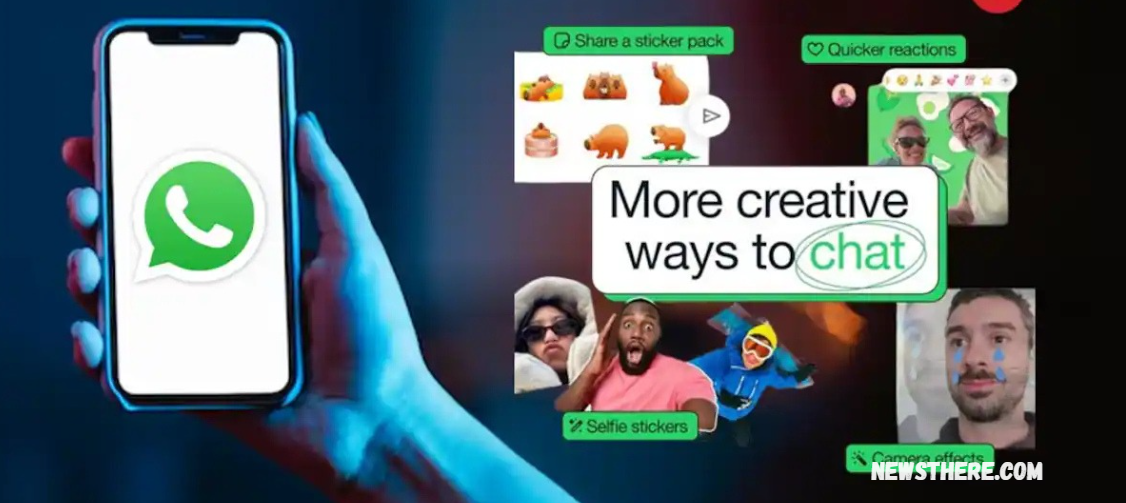WhatsApp has recently unveiled the highly anticipated Selfie Stickers feature, allowing users to transform their selfies into personalized stickers with ease. This new functionality, alongside several other updates, enhances the overall user experience on the platform.
Among the other notable improvements are the introduction of double-tap reactions, AI-driven chatbot creation, and enhanced camera effects. Together, these additions contribute to making WhatsApp not only more interactive but also more intuitive and enjoyable for its users.
How to Use the WhatsApp Selfie Stickers Feature
The WhatsApp Selfie Stickers feature is an easy and fun way to personalize your chats with unique stickers. To create your own, simply follow these steps:
- Open the sticker option in any WhatsApp chat.
- Tap the “Create” button.
- Select the camera icon that appears.
- Capture a selfie, which will then be transformed into a sticker.
This feature is available for both Android and iOS users, adding a fun and creative touch to your conversations.
Other Exciting Features in the Update
WhatsApp’s latest update brings even more enhancements to the platform, further boosting communication and engagement.
- Double-Tap Reactions: Users can now react to messages with a quick double-tap, making it faster and easier to respond. This is particularly useful for frequent WhatsApp users.
- Camera Effects for Photos: With the introduction of 30 new creative backgrounds, filters, and effects, users can now apply these features to still images before sharing them. Previously available only for video calls, these effects make photo sharing more enjoyable and visually engaging.
- Sharing Sticker Packs: WhatsApp now allows users to share entire sticker packs with their contacts, simplifying the process of sending personalized or favorite stickers. This makes sharing creative content with friends and family more seamless.
These features together enhance how users communicate, making WhatsApp more interactive and enjoyable.
Visit Now:
How to Install & Uninstall Facebook App
How New Cybercrime Law Puts Digital Rights At Stake
Increased Inflows – A Sign of Economic Recovery
AI Chat Feature in WhatsApp
WhatsApp has introduced an innovative AI Chat feature, further enhancing user experience and making communication more efficient. This feature allows users to interact with a smart AI-driven chatbot directly within the app, providing a seamless and engaging way to handle queries, automate responses, and improve overall convenience.
The AI Chat feature can be used for various purposes, such as managing group conversations, setting reminders, or even receiving personalized responses based on user preferences. By integrating AI into the messaging experience, WhatsApp aims to streamline communication, making it more responsive and personalized.
This update is particularly beneficial for businesses and users seeking quick answers or assistance, as the AI chatbot can handle repetitive tasks and provide immediate responses, reducing the need for manual intervention. With this, WhatsApp continues to evolve, offering more advanced tools to enhance both personal and professional communication.
Other Noteworthy WhatsApp Updates
In addition to the Selfie Stickers feature, WhatsApp has rolled out several other updates designed to enhance communication and provide a more dynamic user experience. These updates aim to make the app more interactive, efficient, and fun.
1. Double-Tap Reactions
One of the most requested features, double-tap reactions, is now live on WhatsApp. This allows users to quickly react to messages by double-tapping on them. It’s a faster, more convenient way to express emotions like liking or acknowledging a message without typing a full reply. This feature is particularly useful for those who use WhatsApp for casual chats, as it streamlines conversations and adds an extra layer of engagement.
2. Camera Effects for Photos
WhatsApp now brings its popular video call effects to photos. Users can choose from a selection of 30 creative backgrounds, filters, and effects to apply to their photos before sending them. These effects, which were previously available only during video calls, allow users to enhance their images with fun filters, making photo sharing more creative and visually appealing.
3. Sharing Sticker Packs
Another exciting feature is the ability to share entire sticker packs with your contacts. WhatsApp users can now share their favorite sticker packs, making it easier to send personalized stickers across chats. Whether it’s a pack full of funny memes, expressive stickers, or themed collections, this feature makes sharing creative content with friends and family more seamless.
Why These Features Matter
These updates, including the Selfie Stickers feature, play a crucial role in enhancing WhatsApp’s appeal and user satisfaction. They allow users to interact with each other in new, creative ways. The Selfie Stickers feature, in particular, adds a personal touch to every conversation, enabling users to express themselves with a simple selfie. Combined with the added convenience of double-tap reactions and creative camera effects, WhatsApp is becoming an even more dynamic platform for both personal and professional communication.
Frequently Asked Questions
What is the WhatsApp Selfie Stickers feature?
The Selfie Stickers feature allows users to create personalized stickers from their selfies. After taking a selfie, WhatsApp automatically transforms the image into a sticker, which you can then send in your chats, adding a creative and personal touch to your messages.
Is the Selfie Stickers feature available on both Android and iOS?
Yes, the Selfie Stickers feature is available for both Android and iOS users, so everyone can enjoy creating and sharing their own personalized stickers.
Can I use the Selfie Stickers feature in group chats?
Yes, you can use Selfie Stickers in both individual and group chats. Whether you’re chatting one-on-one or in a group, you can easily send your personalized selfie stickers to make your conversations more fun.
Can I edit the selfie before it becomes a sticker?
Currently, WhatsApp automatically converts your selfie into a sticker once it’s taken. However, it doesn’t offer advanced editing tools (like cropping or adjusting facial features) at this stage. The sticker is created instantly after you snap the photo.
Can I save my selfie stickers for later use?
Yes, once you create a Selfie Sticker, it gets saved to your sticker collection. You can reuse it in future chats, just like any other sticker, by accessing your sticker menu.
Can I create multiple selfie stickers at once?
The current version of the feature allows you to create one sticker at a time. If you’d like to create additional selfie stickers, simply repeat the process and take another selfie.
Do I need to update WhatsApp to use the Selfie Stickers feature?
Yes, the Selfie Stickers feature is part of a recent WhatsApp update. Make sure your app is updated to the latest version on either Google Play or the App Store to access this new feature.
Can I send my selfie stickers to people who don’t have the latest version of WhatsApp?
If the person you’re sending the Selfie Sticker to doesn’t have the latest version of WhatsApp, they might not be able to view the sticker properly. To ensure compatibility, both you and your recipient should have the updated version of the app.
Conclusion
The WhatsApp Selfie Stickers feature brings a fresh and creative way to enhance communication on the platform. By allowing users to turn their selfies into personalized stickers, WhatsApp is adding a fun, engaging layer to everyday conversations. This simple yet effective tool lets users express themselves in a more interactive and visual way, making chats more lively and personal.
With the Selfie Stickers feature now available for both Android and iOS, users across platforms can enjoy this exciting addition. Along with other updates like double-tap reactions, camera effects, and sticker pack sharing, WhatsApp continues to prioritize user engagement and creativity.