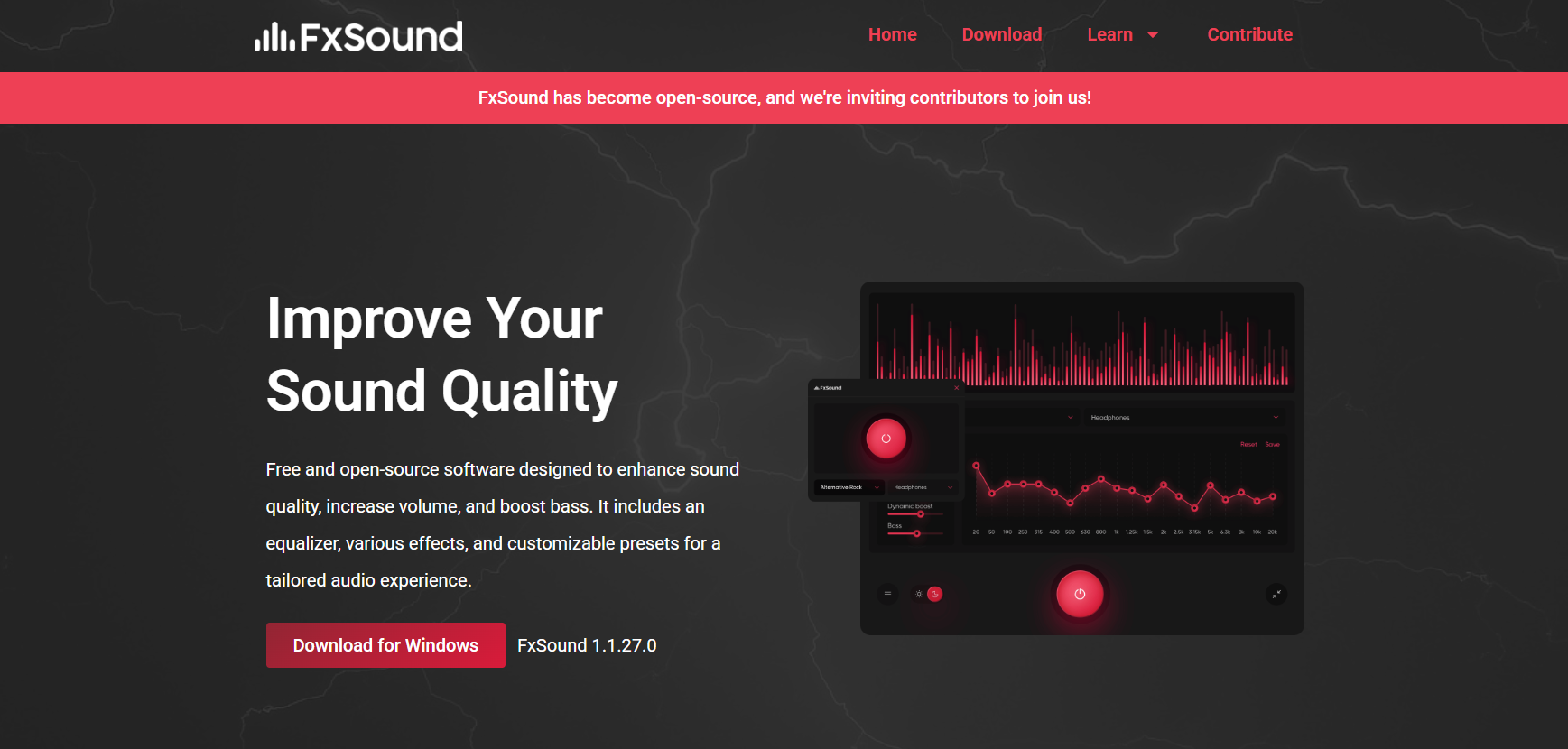Great sound is not a luxury; it’s a core part of every immersive experience. For music lovers, audio clarity and deep bass make every note feel alive. For gamers, sound is a tool that enhances gameplay, builds tension, and sharpens awareness.
Unfortunately, most PC audio systems deliver flat or underwhelming output. Built-in speakers and generic drivers lack the power to fully express music or support advanced gaming audio dynamics. That’s where FxSound comes into play.
FxSound is a high-performance audio enhancer built for users who expect more from their PC sound. It transforms standard audio output into rich, dynamic, and high-definition sound. Whether you’re plugged into Spotify or battling it out in a first-person shooter, FxSound adds intensity and detail that elevates every moment.
FxSound Enhances Audio Quality Instantly
Real-time enhancement with no delay
FxSound processes sound in real time, delivering immediate results without lag. Users don’t need to reboot applications or change device drivers. The software starts working the moment it’s turned on, making music feel more layered and gaming audio more responsive.
How real-time audio makes a difference
- Boosts low and high frequencies while maintaining balance
- Removes audio compression artifacts for cleaner playback
- Responds instantly to user-controlled EQ changes
Benefits of audio processing
This seamless processing ensures that what you hear is always optimized for clarity, loudness, and spatial depth. It works across all content types—from music files and streaming apps to online games and web-based audio.
Why Music Lovers Trust FxSound
Brings tracks to life
Every music genre benefits from FxSound’s dynamic range expansion. Whether it’s the punchy bass of hip-hop or the delicate strings of classical music, the software enhances each detail for a more refined experience.
Key musical improvements with FxSound
- Restores depth to compressed streaming audio
- Boosts instrument separation for detailed sound staging
- Amplifies bass without muddying mids and highs
Perfect for casual and serious listeners
Music lovers who use Spotify, YouTube, or local libraries can finally enjoy sound that feels full and accurate. FxSound adjusts audio dynamically, giving each song the character it was meant to have, regardless of file quality.
Gaming Feels More Immersive with FxSound
Spatial audio advantages
Gaming environments rely heavily on directional sound cues. FxSound enhances positional audio, making footsteps, weapon reloads, and ambient effects easier to detect. This is not just immersive—it’s strategic.
How FxSound boosts gaming
- Improves reaction time with clearer spatial cues
- Enhances environmental sounds for realism
- Elevates voice chats and in-game communication
Works with all gaming platforms
Whether playing AAA titles, eSports, or casual games, FxSound adjusts automatically to deliver better audio performance. It works alongside gaming headsets, surround sound systems, and Bluetooth headphones.
User-Friendly Interface for Any Skill Level
No learning curve
FxSound is built for ease of use. The software opens to a clean dashboard with labeled sliders and one-click presets. You don’t need to be an audio engineer to achieve professional-quality sound.
Features that make control easy
- Drag-and-drop EQ with ten frequency bands
- Clarity, bass, ambiance, and dynamic boost sliders
- Custom and default sound profiles with quick switching
Control is in your hands
Users can fine-tune settings manually or rely on built-in presets. You’re in full control of how your music or games sound. Every tweak delivers results instantly, offering complete personalization.
Built-In Presets Tailored for Any Experience
Optimized for every scenario
FxSound includes a variety of audio profiles that adjust multiple settings at once. Whether watching a movie or joining a live gaming stream, there’s a preset built for the moment.
Smart presets to match your mood
- Music – Designed for balance, bass, and instrumental clarity
- Gaming – Enhances surround and environmental sound effects
- Voice – Sharpens dialogue and speech in podcasts or calls
- Movies – Balances dialogue and soundtracks for cinematic effect
One-click transformation
Users can switch between presets with a single click. No need to adjust EQ bands or tweak sliders every time you change content. Presets offer convenience and consistency for any activity.
Volume Boost Without Sound Distortion
Turn up the intensity
Many PC systems limit volume due to hardware constraints. FxSound breaks those barriers by boosting output cleanly, preserving audio integrity even at high levels.
How FxSound keeps audio clean
- Volume amplification without digital clipping
- Automatic level balancing to avoid spikes
- Supports both headphones and external speakers
More power to your sound
Whether you’re at max volume or just trying to hear subtle background layers, FxSound raises the soundstage without ruining the mix. Louder becomes better, not harsher.
Perfect Compatibility Across All Devices
Universally effective
FxSound doesn’t rely on specific brands or platforms. It works across all Windows-based systems and connects easily with any audio device.
FxSound adapts to your gear
- Wired headphones and USB headsets
- Bluetooth audio systems and speakers
- HDMI audio outputs and soundbars
A single solution for multiple needs
No matter your setup, FxSound optimizes the sound output. It recognizes your hardware and adjusts performance accordingly, providing consistency across devices.
Lightweight and Performance-Friendly
Runs silently in the background
While FxSound processes sound in real-time, it doesn’t burden your PC. It’s designed to use minimal CPU and memory, even while gaming or multitasking.
What makes FxSound efficient
- Low system resource usage
- Optimized performance for Windows 10 and 11
- Auto-start settings with background operation
Designed for everyday use
Users don’t have to worry about crashes or slowdowns. FxSound quietly enhances audio while letting you focus on what you love—gaming or music.
Easy Setup and Instant Activation
Get started in minutes
FxSound installs quickly and requires no special configuration. Once downloaded, it works immediately with your current system and audio output.
Simple installation steps
- Download and install from the official site
- Launch the application and select a preset
- Adjust settings using sliders and EQ
- Enjoy enhanced sound without delay
No driver conflicts or reboots
FxSound integrates smoothly with Windows audio settings. There’s no risk of interfering with other software or hardware drivers. It’s plug-and-play in the best sense.
Why Audiophiles Prefer FxSound
Tailored for high expectations
FxSound offers the customization depth that audiophiles crave. You can modify every frequency band and apply enhancements with precision.
What advanced users love
- 10-band equalizer with frequency-specific control
- Save and switch between multiple user presets
- High-fidelity output with minimal signal interference
Fine-tuned performance
Whether you’re using studio monitors or high-end headphones, FxSound preserves quality and detail. It reveals nuances in music that basic PC sound cannot capture.
Community and Support Resources
Active user base
FxSound has a strong and supportive community. Users frequently share custom presets, usage tips, and EQ settings on forums and discussion threads.
Available resources for help
- Built-in tutorials and onboarding guides
- FAQ pages and performance tips
- Technical support for troubleshooting
Always improving
The FxSound development team releases updates based on user feedback. Enhancements, bug fixes, and new features are rolled out regularly to ensure the software evolves with the user base.
Why Gamers Choose FxSound for Competitive Edge
Better performance through better audio
Competitive gamers need every advantage. Sound cues often dictate survival or success. FxSound sharpens those cues by clarifying game audio environments and boosting real-time feedback.
How FxSound helps win games
- Distinguishes between ambient and action sounds
- Makes footsteps and reloads easier to track
- Boosts voice comms for better team coordination
Essential for fast-paced gameplay
In games where sound location matters, FxSound provides more control, more immersion, and more confidence. Every sound becomes a signal you can use to your advantage.
Conclusion
FxSound brings professional-grade audio enhancement to music and gaming lovers who demand more from their PC sound. It boosts volume, sharpens clarity, and enriches bass with real-time processing. Its intuitive design, rich presets, device compatibility and system efficiency make it an essential tool for immersive listening and competitive gameplay. FxSound transforms every moment into a deeper audio experience.